Have you ever wondered if you are getting paid the correct amount? Have you tried to make sense of your royalty check but weren’t sure where to start? If you said yes to either of these questions, then you are in luck! In this episode we go through the steps involved with auditing your royalty statements and a quick and easy end-of-year check that all royalty owners should do.
As always, you can find the show notes with links to articles we mention in the show at mineralrightspodcast.com. Questions or comments on this episode? Email us at feedback@mineralrightspodcast.com.
Be sure to also subscribe on Apple Podcasts via the link above (or wherever you get your podcasts) and please leave us an honest rating and review. We read every one of them and sincerely appreciate any feedback you have. To ask us a question to be featured on an upcoming episode, please leave a comment below or send an email to feedback@mineralrightspodcast.com.
What is a Royalty Statement Audit?
Simply put, it is the process of checking your royalty statements against production data reported to the state oil and gas commission and posted oil & gas prices. In other words, to check that you got paid what you deserve for that production month.
Why are Royalty Audits Necessary?
First of all, sometimes operators make mistakes. Or, it might be that the terms of your lease are unique and a small operator may have issues with how to handle in their payment system. At the end of the day, the oneness is on you to keep on top of it. No one else is going to make sure that you were paid the correct amount in your oil and gas royalty check.
Ok, so that seems obvious but you are probably wondering, what do I need to have in order to perform an audit?
Resources Needed for A Royalty Audit
Like we mentioned in MRP 34: Important Documents for Mineral Rights and Royalties, there are a few key documents that you should have readily available to help with this process.
Specifically, you should have:
- Your Oil and Gas Lease
- Division Orders (showing your Net Revenue Interest (NRI)
- Check Stubs
- End-of year 1099
- Computer to lookup reported production data and historical oil and gas prices
How To Audit Your Oil and Gas Royalty Statement, Step-by-Step
- Understand your oil and gas lease.
- What is your royalty rate?
- What post-production costs are allowed per the lease? (refer to episode on post-production costs)
- Is the operator required to pay you for gas used as fuel or flared gas?
- Understand your Net Revenue Interest (Decimal interest). Refer to MRP 3: How to Calculate your Net Revenue Interest in 3 Simple Steps for more information on how to do this.
- A good practice is to periodically double check your NRI on your royalty statements with the agreed NRI from your Division Order to make sure they match.
- When you are preparing your royalty documentation for your income taxes is a good time to do this.
- Keep these things organized so you don’t have to repeat the process each time. A best practice is to keep all of the data about your wells in a spreadsheet to keep things organized and easy to find. My free Royalty Audit Worksheet has a section where you can keep track of this information and it has a template to help you perform a quick end of year royalty audit against your 1099’s, or do a full audit. Specifically, you should track:
- A list of wells that you have a royalty interest in with your verified decimal interest for each well.
- Gross and net revenues for each royalty check received (at minimum). It is also a good idea to record volumes and price received to double check against state oil and gas commission (or TX RRC). You can download my free royalty audit worksheet to help you get started.
- When performing a royalty audit, you should track the check date, owner gross amount, owner severance tax paid, owner deducts (e.g. post-production costs), owner net value, and check amount (if different)
- Keeping track of this throughout the year will make it easier to do a quick and easy year-end audit against your 1099-MISC form that you get from the operator.
- Once you’ve recorded this information for the wells in question, the next step is to go to the state oil and gas commission website or the Texas railroad commission website if you own royalties in Texas to look up the reported production volumes for those months. If you don’t already know how to do this just Google the state and “oil and gas commission” and look for where you can download or view production data by well or lease.
- In your royalty audit worksheet, for each well and for each month you will next add the reported oil volume, reported gas volume, oil price, gas price, and reported Plant Product or NGL price paid.
- When looking up oil and gas volumes on the state website, you are interested in the SALES or DISPOSITION volumes (as TXRRC calls them) not the PRODUCTION volumes from that month as they can be different (can be more or less that what was produced for that month). The reason for this is because oil might be produced into tank at the wellpad and the operator only gets paid once they sell the oil or gas. That is when they owe you royalties and what they report on your check stub.
- Next, compare the sales volumes for each month. Specifically, the volumes reported to the state should match the volumes shown on your royalty statement for oil, gas, and plant products (if that is tracked separately by the state).
- With NGL’s/plant products it can be more difficult, if it is not reported separately to the state. You can use the BTU factor reported on the check stub or on the state oil and gas commission website to get an approximation of the total value of natural gas + plant products by multiplying the gas volume by the BTU factor and then by the gas price but there is a lot more that goes into this than we want to get into today. Or, if you have plant product volumes on your state website you can lookup the Propane spot price for Mont Belvieu, Texas as a proxy for NGL price for that month. Our free royalty audit spreadsheet has links to sites where you will find historical oil, gas, and propane spot prices to compare against what you were paid.
- The next step is to add the posted prices for the months in question for crude oil and for natural gas at the nearest trading hub. What you want are the monthly average oil prices either Cushing, OK WTI spot price if your crude oil grade closely matches WTI, or the nearest crude oil type (again check out our worksheet for the links!). Many of the price bulletins report daily prices so what you can do is use this to calculate the price differential for your area vs. WTI and use the EIA’s monthly average crude oil spot prices and subtract this price differential from that to get an approximation of what you should have been paid for that month.
- Keep in mind that actual oil prices are adjusted based on the actual gravity of the crude and might also include cost adjustment per marketing agreement for transportation.
- Gas prices will be adjusted based on BTU content. Another big impact on gas royalties can be the post-production costs that are deducted form your gross amount but we’ll get to that in a minute.
- Enter the adjusted price (e.g. EIA reported price for the month minus the price differential for your area), in your audit spreadsheet for each of the months in question and compare these prices with what you were actually paid on.
- You will want to make sure that the price you were paid is relatively close to the adjusted spot price for that month. It probably won’t match exactly but you want the market price to be within a few percent above or below what you were actually paid. For example, for a $45/bbl average WTI crude oil price price for the month reported on EIA and if you have a royalty interest in a well in the greater Permian Basin, the oil should be close to WTI grade, and if you were actually paid $44/bb then that is close. Again, marketing agreements or hedges that the operator have in place may affect the actual price you were paid.
- Now that you have check stub data entered, the reported oil and gas volumes from the state entered, and average prices for the production month, you can get an estimate of what your gross royalty should have been.
- To calculate what you should have been paid it is as simple as multiplying reported oil volume x average price for the month (adjusted for deducts) x your decimal interest (aka NRI). This will tell you the estimated owner gross amount for the month. This is what you compare to your gross amount for that well from your royalty statement.
- Again, we provide links to websites where you can look up the monthly oil, gas, and NGL prices in our royalty audit worksheet.
Post-Production Costs
Finally, if you notice that you are being charged post-production costs, especially on natural gas, you will want to check your lease.
If post- production costs are allowed then you will likely see deductions form your natural gas royalty for things like transportation, marketing, processing, etc. See Episode 72: What You Should Know About Post-Production Costs for more information.
And while we won’t get into the details there, this is an area to focus on if you have a lease with cost free provisions that prohibit post production costs. Again, listen to Episdode 72 for more information on what to do.
If you need help with interpreting your lease, or if you think you are being incorrectly charged post-production costs and the operator won’t budge, contact a qualified attorney for help.
There may be a statute of limitations involved so don’t sit on it if you find an issue as there may be limits as to how long you are protected by statute.
How to Do a Quick and Easy End-of-Year Royalty Audit
If your head is spinning, have not fear! This end of year royalty audit is much quicker and is something all royalty owners should do before filing your taxes.
Specifically, we’re talking about making sure that the 1099-MISC form that you receive from your operator is correct. What you need to do this quick check:
- Need the 1099 from the operator showing the total amount of royalties received for the previous year. This assumes you get 1099 from the operator. If you didn’t receive a 1099, contact your operator to find out the status. Some send these out earlier than others (I’ve gotten these as early as January and as late as March). If they don’t send a 1099, work with your accountant to determine what you should report to the IRS.
- Next, you need the last check stub from December (or last month you were paid if it was earlier) showing total amount of royalties. This assumes that they provide a running total for the year of the gross royalties, taxes paid, and net royalties.
- If your royalty statements don’t provide a running total, you will need all of the royalty statements for that year. In this case, enter the owner gross, owner taxes, owner deductions, owner net value, and check amounts for each month your were paid into the ‘End of Year Royalty Audit’ tab in our free royalty audit worksheet. You will get the totals for each of these at the bottom of the worksheet.
Enough – Tell me How to Do It!
Ok, so here it is, step-by-step:
- Compare what is showing up in Box 2 of your 1099 (or the box titled ‘Royalties’) with the total gross payment amount for that year from your last royalty statement or from the worksheet total (before any production/severance tax or state taxes are deducted from the check amount).
That’s it! (I told you it was a lot easier).
This quick check assumes that your royalty statements are correct to begin with. If you’ve stayed on top of the royalties throughout the year then it becomes a really easy process. If you haven’t, then it might be worth a more involved audit to make sure the royalty statements are correct to begin with.
Note: The owner gross amount is different than the amount that was actually deposited into your account (that is the owner net amount). Again, Box 2 should be compared with the gross amount total that shows up for that year, those two numbers should match. You are actually paid on the net payment amount which is what is left after any taxes are deducted.
Note: Depending on when you actually cash the check if it is not being directly deposited into your account, you may have a different amount showing up in your accounting software (e.g. if you use Mint, Quickbooks, or are just adding up the totals from your checking account). The company reports what they paid in that calendar year, regardless of when you cash the check.
If the amount on your 1099 doesn’t match the total gross amount for that calendar year then you need to dig deeper. Double check that you’ve included all the check stubs from the year if the operator does not provide the totals for the year. Check your math. Tip: Use google sheets or microsoft excel to create a table with the dates and gross and net amounts you can enter into separate columns. Then you can add up the amounts in each column to calculate the total gross amount and total net amount that you were paid. This allows you to double check each value you entered to make sure it is correct, sometimes you can mistype something into a calculator.
After doing this you still have a discrepancy, contact the operator’s owner relations department and explain your issue and ask for someone in their accounting department to help address your question
Sometimes operators make mistakes and 1099’s are incorrect. On more than one occasion I’ve received a corrected 1099 after the operator finds an issue.
After going through this process once, it is apparent how much time you could save if you automate some of this process. Many minerals management software platforms will pull state production data and posted spot prices automatically and do this check for you behind the scenes and flag any properties that are outside the tolerance that you set. Check out a few of our previous episodes, like MRP 92: How to Make Sure You Are Getting Paid What You Deserve with Royalty Advocate to learn more.
Finally, it would probably be much easier to show this to you in a video rather than explaining it in a podcast episode. If there is enough interest on this topic, I will record a quick video to show you how to do this step-by-step and post it to my YouTube channel. Just send me a note at feedback@mineralrightspodcast.com to let me know!
Thanks for Listening!
To share your thoughts:
- Leave a comment or question below (we read each one and your question may be featured in a future episode)!
- Ask a question or leave us feedback via email or voicemail: (720) 580-2088.
To help out the show:
Click the Apple Podcasts Logo Above to leave us a rating & review. It really helps us reach those that need to hear this information and only takes a minute. We greatly appreciate it! Plus, you can get a shout out on a future episode!
Thanks again – until next time!

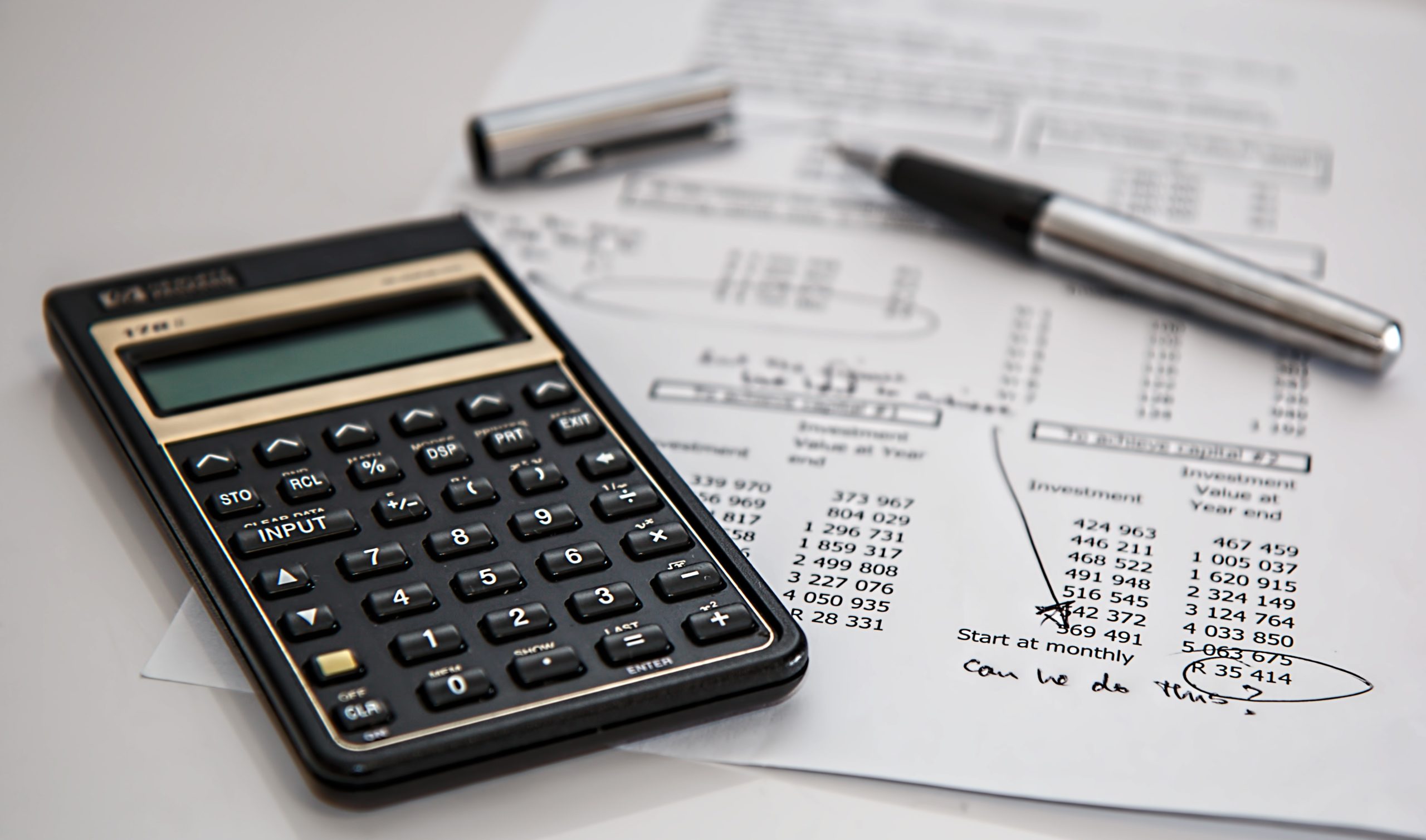



Pingback: MRP 98: What to do if Your Wells Change Operators – The Mineral Rights Podcast